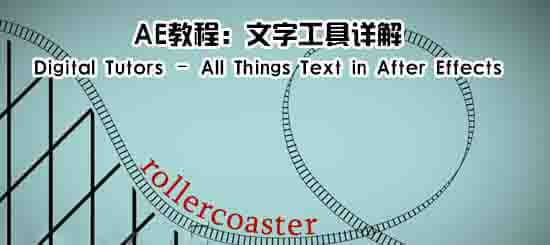
All Things Text in After Effects教程介绍
一套基础的AE讲解教程,但是非常收益,
主要讲解文字面板和段落面板的相关知识点,然后深入讲解3D文字,
将学习如何创建,控制,和使用文字特效。
After we’ve covered the basics, we move down to the properties on the text layers. There are a few options that are totally unique to text layers as well as a few additions in the context menus that will speed up your workflow. For instance, we learn how to edit a Photoshop text layer right inside of After Effects, complete with translated layer styles. We also go over a few techniques for overcoming readability issues and some tips for creative ways to fix common problems. We learn how to preview animation presets, and finish by learning per-character animation with both Classic 3D and Ray-traced 3D.
This tutorial is full of all the possibilities for your text in After Effects. It’s perfect for a beginner just starting out learning the type tools or for someone more seasoned looking to increase their knowledge about all things text in After Effects.
教程目录:
- Introduction and project overview
- Getting started with Type tools
- Navigating the Character panel
- Navigating the Paragraph panel
- Animating using the Source Text option
- Path and more options for type
- Text conversions and mattes
- Text readability: Do’s and Don’ts
- Using and previewing text animation presets
- Using the text animate menu
- Understanding the two types of 3D text
- Per-character animation with two types of 3D
官网:http://www.digitaltutors.com/tutorial/1661-All-Things-Text-in-After-Effects
本站原创资源发布会标注。任何个人或组织,在未征得本站同意时,禁止复制、盗用、采集、发布本站内容到任何网站、书籍等各类媒体平台。如若本站内容侵犯了原著者的合法权益,可联系我们进行处理。




Comments (0)